The ranking table shows comparative success of users in solving the tasks. You can get there by clicking Ranking
link in the top menu. Below is the sample of this page (with about 30 lines skipped):
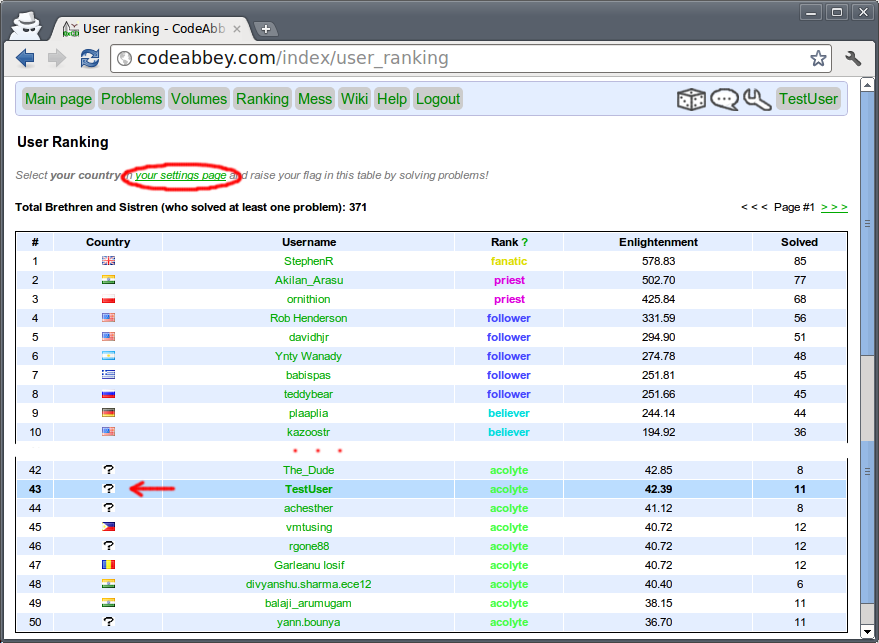
Here we can find ourselves (current user is TestUser in the picture) - though probably we'll need to flip some
pages if our name is not on the first. Note that rating is not updated immediately after solving the next task - instead
it is recalculated every 5-10 minutes, so you may need to wait a bit to see changes.
Users are rated by their Enlightenment which is the sum of the Blessing points received for each solved task.
Also users have rank (marked with color), showing roughly how much tasks the user solved (see Ranks).
Note that you may set your country so that your flag will be shown in the table. Follow the link to settings page (it is above the table - or accessible with icon of wrench in the top menu) to change this.
If you instead click the name of the user, you are redirected to his (her) profile page.
Go to Step 7 to learn about profile page.